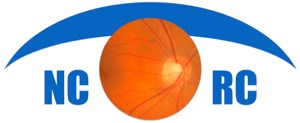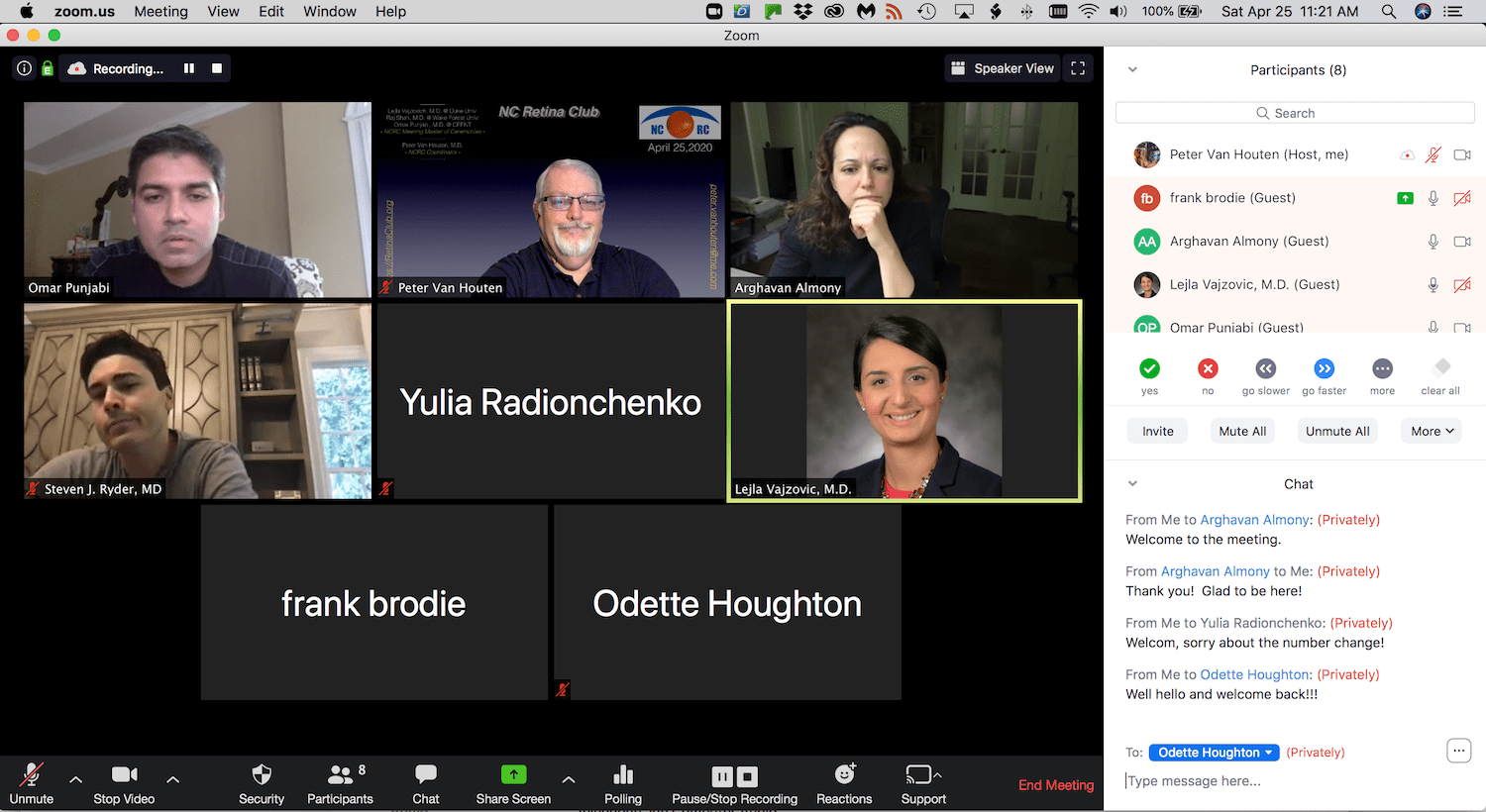Dear NC Retina Club Member:
The first Zoom meeting was accomplished on ZOOM with ease. There were 9 participants from all over the state of North Carolina but also from Arizona! We talked a lot about Covid issues and how to handle patients and this pandemic. Good information was exchanged. A presentation with video of a complex tractional retinal detachment was seen by all with good video quality and no interruptions. A round table discussion was had with ease. Everyone seemed to be dressed and not lounging in their PJ’s but then sometimes looks can be deceiving. A poll was taken and the meeting was rated 5 out 5 stars. All would be pleased to do this again. Discussion about the issues of using Beovu was discussed as brought up by one of the attendees and well discussed. No video recording was published of this meeting but future meetings can be recorded for later viewing if the attendees desire it. Below is the previous published info on Zoom. The only glitch that occurred while I was editing the poll before the meeting, I did not notice that the program gave me a new meeting number so that when I started the meeting, it was started with the wrong unpublished number. I quickly realized this and sent out a correction email. You are welcome to call or text me to my cell phone if you cannot get into a meeting so that I can help you get in.
That afternoon at 4PM, I went to the “Bay Area Retina Meeting” in San Francisco hosted by Dr. Prithvi Mruthyunjaya. They had 49 members mostly from the bay area but also from several other states. Multiple great presentations were accomplished without problems but with good interaction. The use of the chat feature allowed quiet communications to anyone in the background without interrupting the speaker. I learned several good tips on patient care. It was very worthwhile. Thank you Prithvi for the invite!
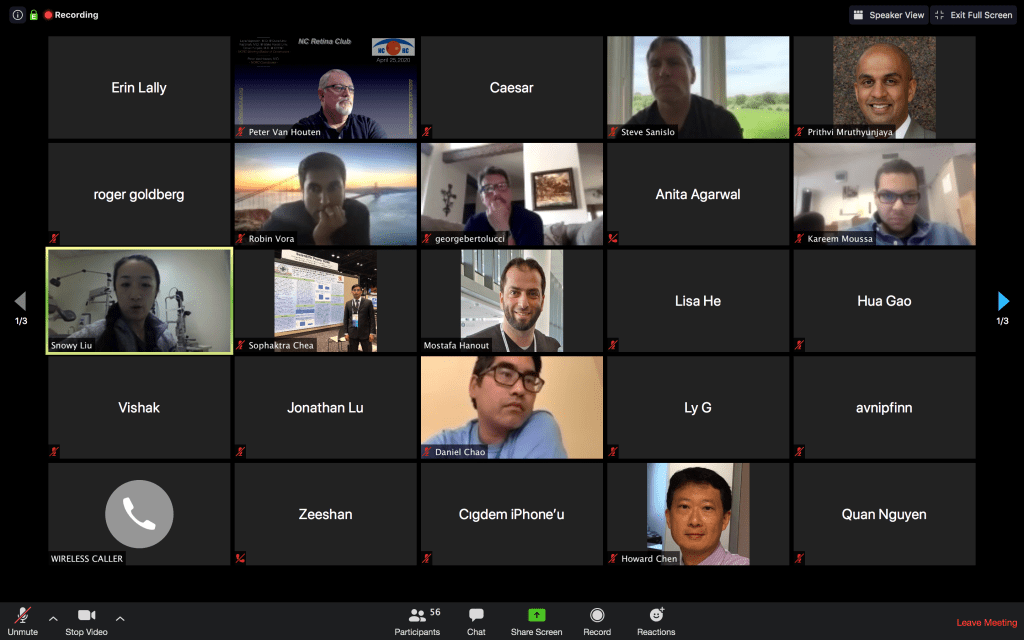
I have set up an on line recurring seminar instead (see details below), using the free Zoom conferencing app (like Skype but much better) as it can run on all platforms and you can sign up for a “Basic” (free) membership in zoom. You can get it at https://zoom.us If you are interested in doing an on line seminar, please install the app on your PC/Mac/iPhone/iPad/Android device. I can help people get started and do a mini seminar on the weekends and after work hours to test the device you are using. You do not need headphones with a microphone but it is an advantage if you are going to talk or do a presentation. The built in video camera is usually sufficient on most newer devices.
I have a “PRO” zoom membership so we can have 100 members in a meeting at the same time. It is a lot of fun as you do not have to go anywhere but can get “face to face” time with your professional colleagues. The initial meeting was at 10 AM 4/25/2020 via Zoom.

For the new members to Zoom: There is a feature where you can press a button to “raise your hand” or actually raise your hand if you have your video on. I will see this and recognise you to ask questions. The video conferencing is good but the experience will suffer if too many people try to talk at the same time. There is also a “Chat” feature (Picture bottom right) that will show a window of text messages to all or to individuals so that you can type out a message to that person or persons and they will see your question or response without saying anything or interrupting the current speaker. This is like passing messages in high school! You can mute your microphone (Picture bottom left) then press and hold to space bar on your keyboard to talk (like a “push to talk” button on a radio mic) and when you let go, it mutes again. Please be aware of the noise in your room as that will be picked up and interrupt the person speaking. If you are having video/internet problems, cut off your video feed (Picture bottom left, second icon) and then your internet is not so jammed and you will see and hear everything better but we will not see you. Also note that the green outline on my image indicated that I am talking. You can see the red icon on Bill’s image (Picture top left) as he has his mic muted. On the top right there is a button called “Speaker View” that can change the image to “Gallery View” alternating from all the small images to zoom into the current speaker.
I hope you all get zoom installed as the free “Basic” membership is what you want as I have the fee based one allowing you all to connect. The basic allows you to have unlimited conversations with one other person and 40 minute conversations with 2 other people for free. I look forward to this tryout of the new technology. Please let me know if you are bringing photos or presentations and I will turn on screen sharing with you. You can share only one window of your choosing, usually Powerpoint/Keynote to show images or presentations. Tip: close all windows except Zoom and Powerpoint/Keynote or your picture app, that way privacy is protected and you only show what you want to.
Please send me interesting images and articles on your experiences to put on our web page.
Thank you for your continued interest in the NC Retina Club and appreciate any and all participation and support. Let me know if you did not get the invite via email.
Stay healthy, Peter.
____________________________
Peter Van Houten for NCRC
____________________________